Top 6 Mistakes People Make When DIYing Their Website
A lot of business owners DIY (Do It Yourself) their website, especially their first website. And if you’re just getting started, a DIY site is a great way to go! Usually, DIYers don’t have the resources to invest in a high-quality website (click here to read about what a great website can do), so I’m here to help you avoid the top five pitfalls I see when it comes to homemade websites.
Neglecting mobile
Research says that 63% of internet usage is from phones. If you’re an online business utilizing social media, your percentage is probably even higher. What this means is that you cannot afford to neglect the mobile experience. I see it over and over again where a website looks great on my computer, but on my phone, it looks awful.
Do you know what people on their phones do when they come across a website that is glitchy and not formatted correctly for mobile? They leave and go to a competitor.
So if you’re creating your own website, make sure you are viewing it on mobile and adjusting it as needed.Not enough spacing
Spacing is a goldilocks type of thing. It has to be just right. Too much spacing and people are scrolling forever and getting bored. Too little spacing and people get overwhelmed. This is one of the artistic parts of website design. Good website design allows for pauses and breaths of fresh air. It’s not all on top of each other. Usually, I find that people who create their own websites tend to leave out spacing altogether.
If you’re creating your own website, try and play around with spacing. Use spacing to add emphasis to the phrases or images that really stand out. This will also help ensure that people actually read them.Blocks of text
Giant blocks of text get neglected and left unread. Additionally, large blocks of text become overwhelming which causes people to leave and find the answers to their questions elsewhere.
If you’re creating your own website and your website has a lot of text on it, take a red pen to it and delete the fluff. Pull out the most important sentences and allow them to stand on their own. You want to get straight to the point.Not enough information
At the end of the day, a website serves to provide information. If you’re selling a product, your website shares information about that product so that someone purchases it. If you’re a service provider, your website provides information about that service so that people can work with you.
When I start working on a new website, I work with my clients to identify the desires and problems that their ideal client has. Together, we come up with common objections/questions as well so that we can address them. Even if you’re a brick-and-mortar store, there is information that people will be searching for.
So if you’re DIYing your website, consider the information that you look up when you find a new business. Consider the questions that people ask you over and over again. And then answer those questions before they even ask.Too many pages in the navigation
Too many pages can be overwhelming for visitors. While pages are great for SEO, I suggest limiting how many show up in your main navigation so that you can effectively deliver the information people are looking for.
If you have tons of extra pages that aren’t super important, try consolidating them, adding them to your footer, or starting a blog! I find that a lot of DIYers actually neglect a blog and opt for multiple pages instead. Blogging is a great way to connect people with information, plus it’s easily organized and does well with SEO.Neglecting the user journey
This is hands-down the most important part of website design that DIYers don’t consider. When I start on a new website, I consider the path I want people to take. For example, if they start on the home page, maybe I want them to go to the about page next, then services, and finally shop (or contact). This journey is critical because it informs your call to action on each page. It also influences the order in which you add the information.
When you consider the user journey, you may also find that some pages aren’t as important. It’s a great way to get into the mindset of a visitor when designing a website. The user journey and goals are where I begin with every single website design project.
So that’s it! The top six mistakes that I see when someone DIY’s a website. If you’re at the point in your business where you can’t afford to invest in custom website design, I hope these six tips help you to improve your website. And if you’re ready to invest in a custom website and up-level your online presence, I’ll leave my application link here.
Subscribe To The Craig Chronicle
One email a week. No spam, I promise.
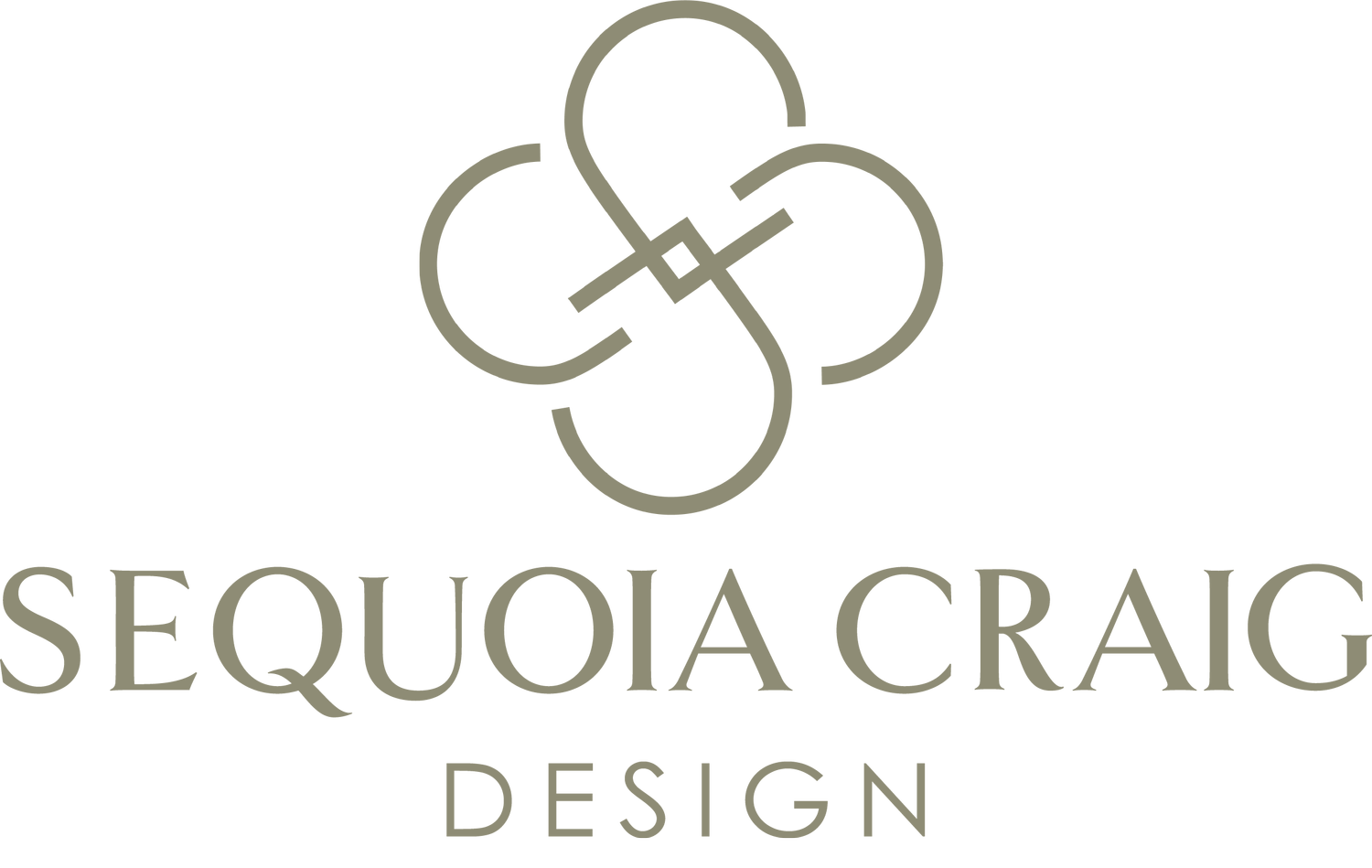







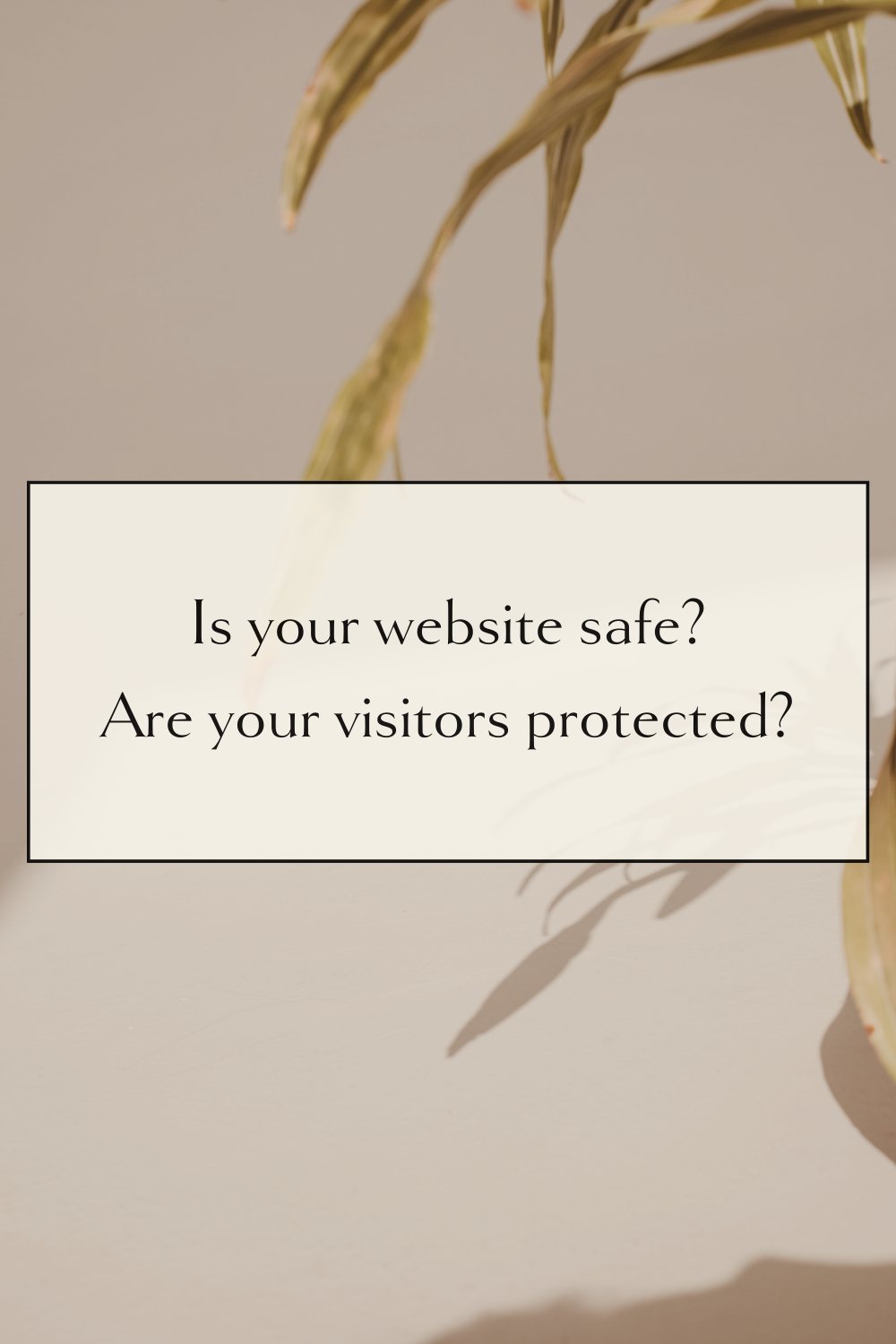



This is either your demise or your advantage… How website design influences the entire client experience: