The Exact Process I Use To Post a Blog For SEO and Send Out a Newsletter (for Myself and My Clients)
Every week I write a blog post and send out a newsletter. I do this for several reasons, one being SEO (Search Engine Optimization). In this blog post, I’m going to share the exact steps that I go through when I post a blog and send a newsletter so it’s optimized.
I keep a running folder in my google drive that has plenty of documents in it. See, when I get an idea for a blog post, I create a new document, add a relevant title, and write as much as I feel like. That way if I feel like writing I already have ideas recorded. Or if I need something for the Craig Chronicle, I can pull from the library of content I’ve created.
After I select my piece and finalize it (writing a bit more and editing), then I begin the process of plugging it in.
This content goes to two places, one being my blog and the other being my newsletter. This is the exact process I use for The Write Way To Nurture.
I go into my blog and copy my blog template to use for this week. I keep a blog template post in my drafts that has the formatting, newsletter signup, and read more sections built-in. Then I copy and paste what I have written into there. From there, I check for formatting errors and skim it to make sure there isn’t anything obviously wrong. After that, I add tags and assign the correct category(s) for the blog post. Sometimes I’ll use a title analyzer if I feel like I could use the help and a title case converter to make my life easier.
The next thing I do is go into Canva and make a thumbnail graphic for my blog post. I have a saved template in there so it’s pretty quick. I make sure to assign a name to the image that contains the focus keyword in it before adding it to the blog. Sometimes I also geotag the image for some extra fun SEO pizazz.
On my own blog, I added a section for reading time. I calculate this using the website, reading time. Below that, I add one or two sentences that explain what the post is about.
Next, I update the SEO title and description to be more optimized and relevant. After that, I change the URL slug, and finally, I schedule it out to automatically post.
Once the blog is done, I move on to the newsletter which is a bit faster. Although I am loyal to Active Campaign, I will say that one of the things that slow this part down is the lagging speed of the platform. It can sometimes be frustrating to have to wait for the program to actually perform the task that I clicked on 10 seconds ago.
Each newsletter I send out has two versions: a short and a regular. The regular version is the same version as the blog post while the short version is trimmed so it’s just the brass tacks. For my longer version, I also split test my subject lines so that the best-performing one gets sent out to the majority of my list.
To keep things cohesive, I duplicate my newsletters from last week and paste them into this week’s newsletter. There are a few links that need to be updated and then I adjust the subject lines. After I make sure it all looks good and is all correct, I schedule it out.
The very last thing I do is drag my google doc file into the folder titled “shared” which lets me know that it’s already been sent out.
I do this every single week for myself as well as a handful of clients. If you are interested in The Write Way To Nurture as a way to gain more traffic, grow your email list, and nurture your email list so that they are warmed up when you’re ready to sell to them, check out The Write Way To Nurture. Apply here.
Subscribe To The Craig Chronicle
One email a week. No spam, I promise.
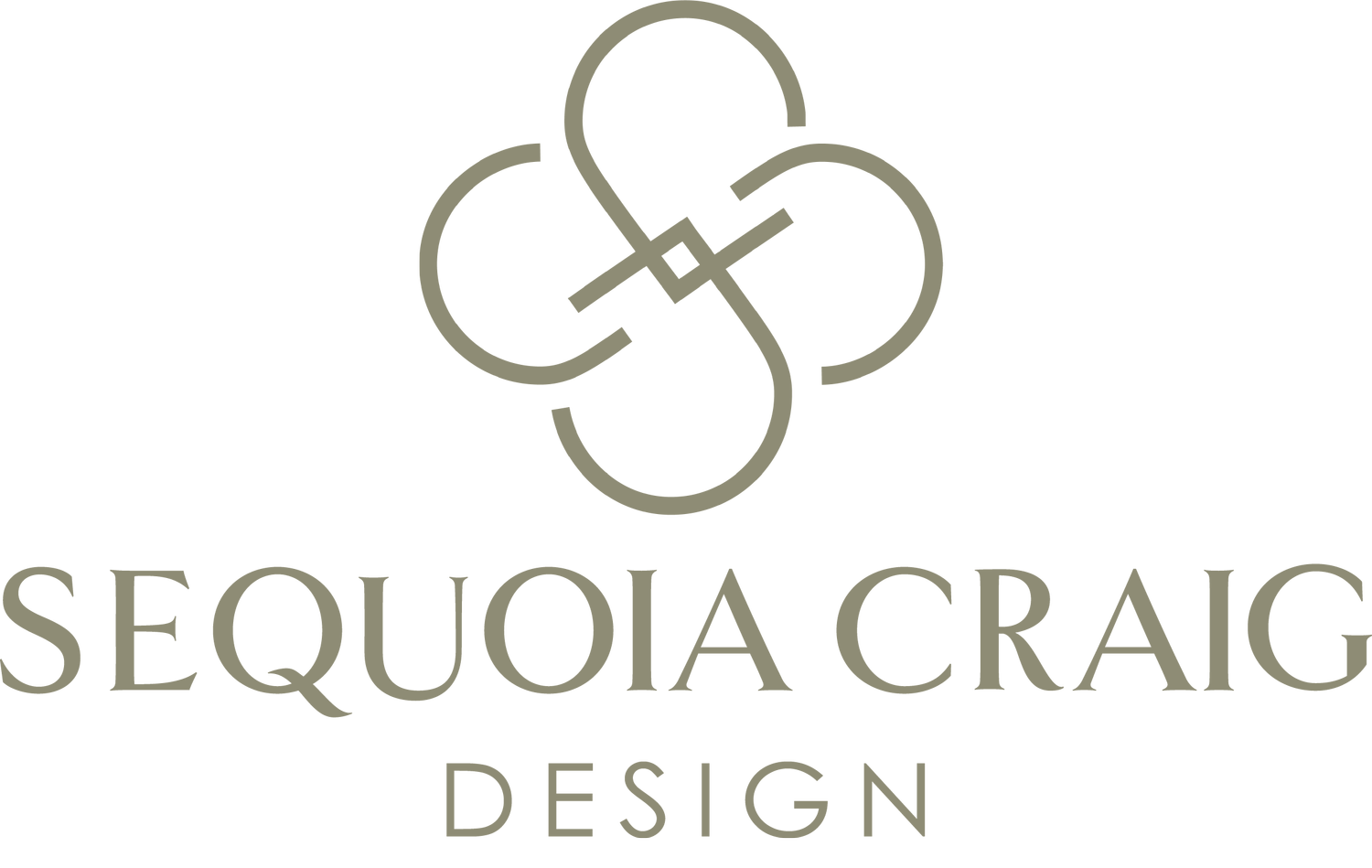









Sometimes I feel really out of alignment with my business… So here are the six things that I do to help feel less resentful of my work.